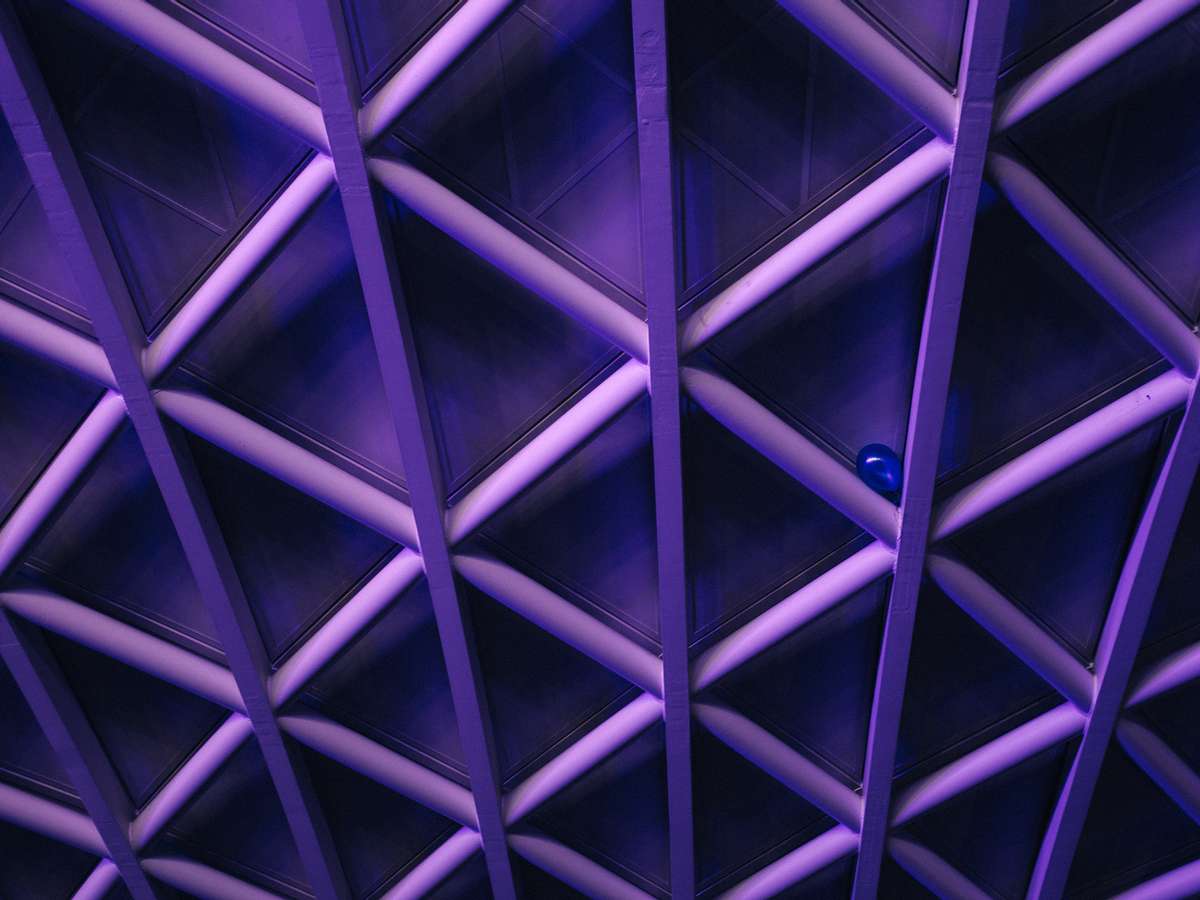Nebulaworks Insight Content Card Background - Jelle plevier wale tile
Recent Updates
Have you been looking for an apt-get equivalent for standing up a service in Kubernetes? Well, a Helm chart on
Kubernetes might just be that solution you are looking for.
Deploying a service Kubernetes may sound like that enormous obstacle you keep pushing to your backplate. Still, with the help of a fantastic open-source tool, it can go from being a drugging task to running deployment in a matter of seconds. The open-source development and configuration from experienced users mean many of the challenging pieces have been solved for you! I am, of course, referring to the creation of Helm and its charts.

Helm brings three major benefits to your service deployments such as speed, configuration templates, and testing. Much as how software installation was revolutionized by the package manager, so will Kubernetes with the help of the Helm Chart.
First: Deployment Speed
With a properly running Kubernetes cluster, deploying a helm chart into it is quite easy. Either pull down a GitHub project with the Helm chart you plan to deploy (such as the Consul Helm repo) or gab the name of the Chart from the desired helm repository. An example of a Helm chart that can be pulled from GitHub would be the Consul-Helm repository that was referenced earlier. In addition to this Helm chart, you will find a Consul Helm chart stored in Helms default repository hosted by Google.
Second: Helm chart on Kubernetes for application configuration
Another significant benefit of deploying infrastructure using Helm is the use of prebuilt configurations. You are no
longer building your configuration from scratch and diving into docs to get a sample application running — most Helm
chart values.yaml files will not only be created with starting users' best interest but will also typically include
commented out features that you may be interested in as an advanced user. With that being said, I do caution that you
truly understand a service and have read up on its documentation if you intend to roll it into a production environment.
This values.yaml file also allows for easy addition and version locking in a version control system such as git.
Third: Application testing
Lastly, you aren’t at this alone. Engineers have spent hours building out these great Helm charts, and we can reap what they have sown. Like any engineer, they expect failure and design with that in mind. In many Helm chart repo’s you will find the beautiful addition of tests. These tests can range from proper load testing in your deployment to simple tests for your configuration and making sure your services are running properly.
If there is a Helm chart, try it before you knock it
Now that we have discussed three benefits of a Helm Chart on Kubernetes, give it a try for the next service you are standing up. Deployments done using Helm can be completed in a matter of minutes and in some cases, seconds. The time saving you can get from just looking into a deployment outweighs the half-hour it will take to grasp all the features it contains when all you are looking for is a POC. Once you have a better understanding of the configuration of your service, look toward the Helm chart for custom configuration inputs to better lock down your service configuration.
Do yourself a favor and look for a Helm chart before you start your next deployment. We at Nebulaworks have helped some of the largest companies with their container adoption strategies and services to bridge internal skills gaps and expertise. If you have any questions when deploying a Helm chart on Kubernetes or any Kubernetes questions, feel free to reach out to us.

Looking for a partner with engineering prowess? We got you.
Learn how we've helped companies like yours.